This guy uses a Canon D20 to make these short time-lapse films. It is really quite remarkable to view. I
recommend checking it out when you have about 4 minutes to spare. He shoots some very breathtaking areas of our Southwest and various cities. Once you are on his site enter and then select the "SHOWREEL" item then select "TIMELAPSE" from there, the rest is self-explanatory. I will paste in his very clever technique from a Nikon site.Want to see some intensely cool stuff? Check out ThomasKranzle's time lapse reels. He makes a shot about every 4 seconds, runs for about 640 shots, and assembles them in a film editing program at 24 fps for motion pictures. I saw his work when he showed our photo club. Also see here.
To do cool stuff like this you need to:
1.) Turn off every auto anything, including auto contrast and auto saturation. If you don't, your sequences will flicker from the auto WB or auto sharpening or auto anything from frame-to-frame.
2.) Import all your shots to your Mac.
3.) Open iMovie or Final Cut.
4.) Create a new project. Thomas selects HD to get good enough resolution for film-out.
5.) Select all the stills and drag them into the clips pane.
6.) Find the command to sequence them together in the timeline as independent frames, one frame each. I forget where this command is and will vary with your software.
7.) Hit go and voila! Time lapse!
8.) Save it as you prefer. Thomas saves them as .MOV files and outputs to 35mm movie film, although more and more clients are asking for the files instead.
Of course you can do this down at video resolution, but using HD resolution (1,920 x 1080 24p) looks incredible and is easy from a digital still camera. This looks insane when projected digitally from a computer, since video by comparison is only 720 x 483i. My old iBook laptop can do this and output in HD easily with the software that came with it for free; good luck in Windows. I have an article on Why Video Looks Crappy, and thus why you should do this in HD. HD has two-megapixel resolution while video has only 1/3 of a megapixel.
Exposure is set manually and left alone. For sunrises and sunsets it looks much better to have it fade to or from black than to twiddle the exposure frame-to-frame.
You can cheat and shoot bracketed bursts and import each set of shots as its own parallel timeline. You can crossfade between them as the sun comes up or down. Thomas found all this effort didn't have much benefit. (Beats me how to shoot bracketed bursts on the D200, I haven't tried. Thomas shot what you see with a Canon 20D. He wears out a lot of them!)
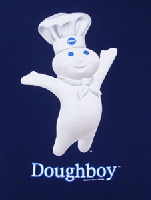 Pillsbury spokesman Pop N. Fresh died yesterday, at 71. In attendance at the funeral were Mrs Butterworth, the California Raisins, hungry Jack, Betty Crocker, and the Hostess Twinkies.
Pillsbury spokesman Pop N. Fresh died yesterday, at 71. In attendance at the funeral were Mrs Butterworth, the California Raisins, hungry Jack, Betty Crocker, and the Hostess Twinkies.




